Play With Friends in Blue Lock Rivals
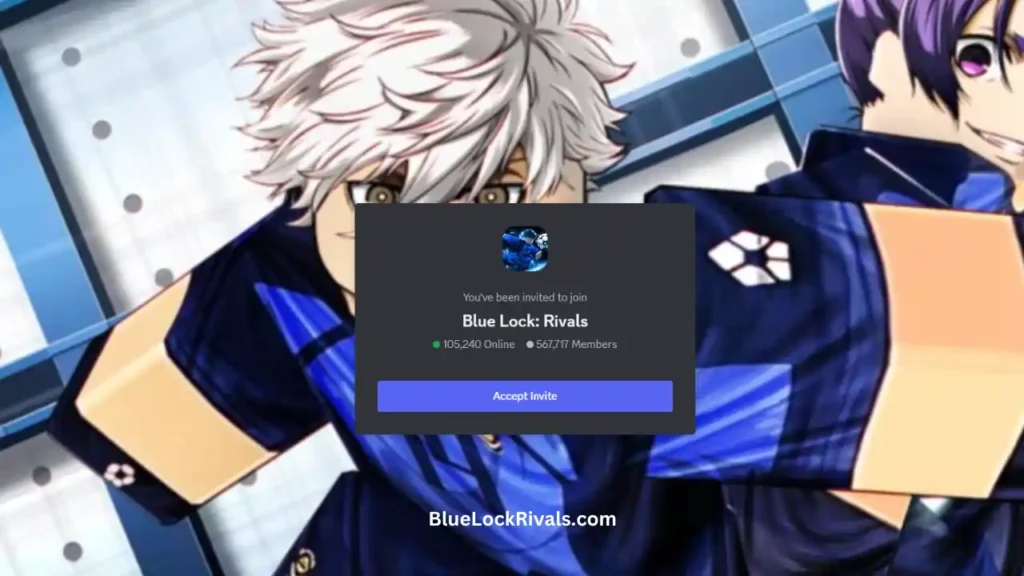
Want to climb the ranks in Blue Lock Rivals with your friends? Here’s a quick guide and FAQ to help you team up, join the same sessions, and compete together in the world of Blue Lock.
Join the Blue Lock Rivals Official Discord Server
Connect with players, stay up to date with events, and find teammates:
How to Play With Friends in Blue Lock Rivals
1. Add Each Other on Roblox
Before anything else, make sure you and your friends are added on Roblox. This allows you to join their game sessions more easily.
2. Join the Same Server
- Have one friend start Blue Lock Rivals and enter a server.
- The others can open the Roblox friends list and click “Join” next to that friend’s name.
3. Choose the Same Game Mode
- After entering the same server, head to the mode selection area.
- Choose a game mode like Ranked or Training.
- Queue at the same time to increase your chances of entering the same match.
4. Participate in Events or Team Modes
- Look out for special event modes or updates that allow direct team play.
- Event modes often support cooperative gameplay and are ideal for playing with friends.
Team Up With More Players
- Use in-game Roblox chat to meet others and expand your team.
- The Blue Lock Rivals Discord is a great place to connect with other players, plan matches, and join community events.
FAQs: Playing With Friends in Blue Lock Rivals
Can I play co-op directly with friends?
Some event and casual modes support teaming. For ranked matches, queue timing and Discord coordination help you land in the same game.
What if we can’t get into the same match?
Exit and rejoin the same server. Try queueing at the same time. You can also use private servers if the game supports them.
Does Blue Lock Rivals support voice chat?
Yes, if Roblox voice chat is enabled for your account. Otherwise, use the Discord server to coordinate.
Can we train together?
Yes! Use Training mode to join the same practice field, test skills, and warm up as a team.
